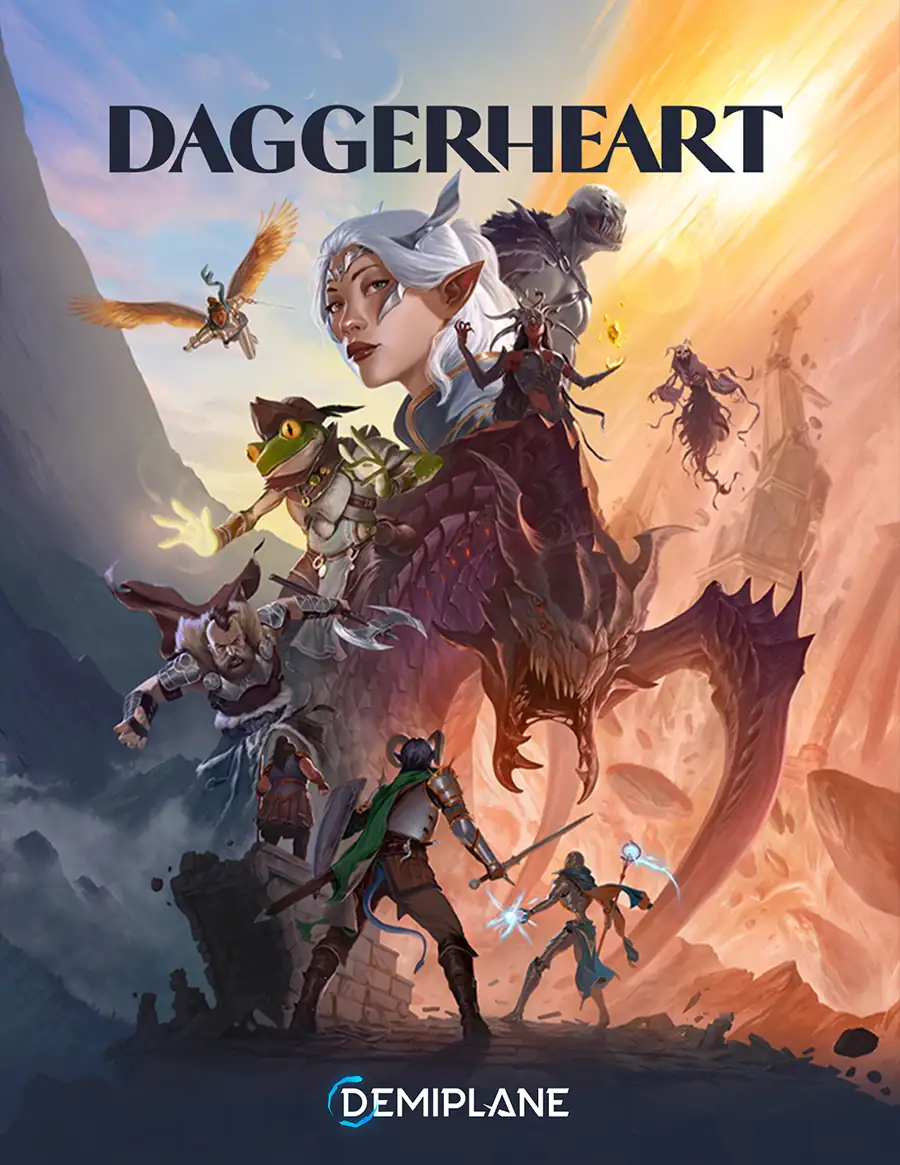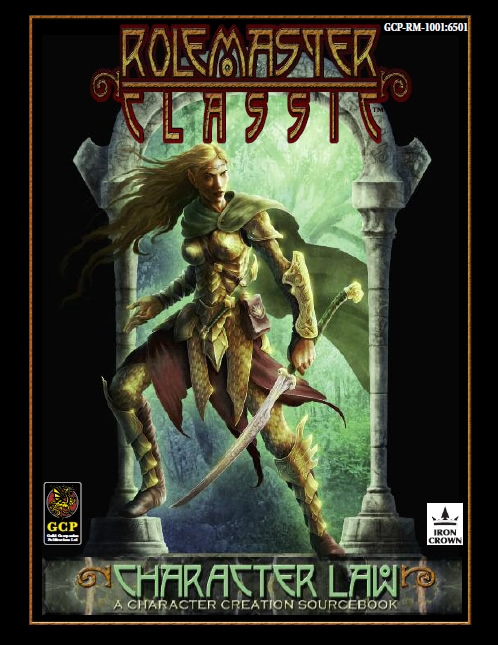Jun 13, 2025 12:06 am
How does one get the nice looking posts around here? Neat, organized, with the little tags naming systems after the thread title having cool embedded images for recruitment posts, and so on?
I did look at the formatting guide, but it didn't really seem to go over some of this stuff, and quite frankly when I even attempt to do some of the formatting guide things, they don't even work.
I'd like to be a full member of the community that makes attractive posts that draw people into whatever content I produce,, and so far I think I'm failing because what I do is so rudimentary, while.there are masters of the platform that can do beautiful things with the platform.
I did look at the formatting guide, but it didn't really seem to go over some of this stuff, and quite frankly when I even attempt to do some of the formatting guide things, they don't even work.
I'd like to be a full member of the community that makes attractive posts that draw people into whatever content I produce,, and so far I think I'm failing because what I do is so rudimentary, while.there are masters of the platform that can do beautiful things with the platform.